1Owen Research, Inc., Boulder, Colorado
2Department of Computer Science and
Center for LifeLong Learning and Design
University of Colorado at Boulder
![]()
Abstract
Most efforts to create computer-supported collaborative learning environments have been focused on students. However, without providing appropriate integration of collaborative activities into curricula, these efforts will have little widespread impact on educational practices. To improve education through technology, learning environments for students must be integrated with curriculum development tools for teachers to create an integrated collaboration-oriented classroom. This paper describes how software tools for Internet repositories can aid fundamental collaboration activities--locating, using, adapting, and sharing--at both the teacher level (with the Teacher's Curriculum Assistant) and the student level (with the Remote Exploratorium). It illustrates how tools for educators and tools for students can be orchestrated into integrated classroom support.
Keywords -- Computers, networks and other technological developments relevant to CSCL; educational distance groupware; design and interface issues.
![]()
1. Collaborative Activities Require Support
The goal of encouraging groups of learners to engage collaboratively in problem-solving activities has much merit. Social interaction fosters deep learning in which students develop intellectual structures that allow them to create their own knowledge [27]. It promotes social skills that help people participate in the social construction of their shared reality [3]. It increases student engagement and brings out the relevance of learning [16]. It allows the educational process to be more student-centered, less disciplinary, and more exciting [14, 15].
The use of technology to foster collaborative learning is often seen as a key to reforming science education--on the principle that the best way to learn science is to engage in the practice of science [10]. The practices of modern science involve the use of technologic tools for:
* observing and measuring interesting phenomena in the world,
* generating representations and visualizations of the data, and
* creating simulations to understand observed processes and to test hypotheses.
Importantly, the practice of modern science is highly collaborative. Scientists work together to incrementally design experiments and simulations, to convergently develop hypotheses and theories, and to test and evaluate their work [17, 22]. Many projects have successfully combined these elements to foster innovative forms of collaborative science education among students [8, 12, 24, 26].
However, research projects have often been unable to transfer their successful results to other sites or schools because they did not replicate the initial teacher learning that occurred implicitly in the teacher-researcher and teacher-teacher collaborations [21]. For educational change to succeed, teachers too must be supported in changing from an isolated teaching model to one of collaborative learning with other educators [4]. We believe that for collaborative learning to succeed in the classroom, collaborative learning activities for students must be integrated with collaborative curriculum development resources for teachers. To implement collaborative learning in the classroom, students can be offered activities that provide a focus for group exploration; teachers need curriculum to provide contexts for these activities. Student activities can, for instance, build upon simulations of scientific or mathematical phenomena. Classroom contexts for these activities can include background information, ideas of approaches for students to try, ways for teachers to provide guidance, complementary activities for other groups in the same classroom or for outside of class, supplementary readings, examples of what other groups produced through similar activities, and possible variations to adapt the activities to specific local circumstances or to personal preferences.
Toward this end, we have developed two innovative software systems: one primarily for students and one primarily for teachers. They illustrate how tools for teachers and students can be orchestrated into integrated classroom support. The Remote Exploratorium (RE) [1] supports students and teachers in collaboratively using and developing interactive learning simulations of scientific phenomena. Our experience testing RE in schools is that efforts to use these simulations are largely futile without appropriate integration into curricula and without providing teacher support. The Teacher's Curriculum Assistant (TCA) [25] addresses this shortcoming by helping teachers and learners locate, use, adapt, and share lesson plans that illustrate how systems such as RE or KidSim [23] can be used in classroom settings.
For innovative forms of collaborative education to achieve widespread use, dissemination mechanisms are required that make tools and materials available to parties other than those participating in particular research projects. We have chosen to use the Internet and the World Wide Web (WWW) as distribution mechanisms. However, our work and other experiences [9] have shown that simply making materials available is not sufficient to foster a collaboration medium where teachers and students share innovative ideas. Computer support for students and teachers should also assist with several activities associated with collaboration--especially locating, using, adapting, and sharing.
Consider how the Internet functions now, as an unstructured repository of ideas for activities and for curriculum. People have posted their pet ideas on diverse Internet sites and in various formats. It is difficult for students or teachers to find sites that have offerings and to search through the offerings to retrieve those that are relevant. There is no support for adapting the activity ideas to actual classroom situations or for sharing experiences using these ideas with other students and teachers. In particular, the following activities are problematic:
* Locating. Students and teachers have no systematic guide to where to look on the Internet. They may hear of WWW locations from various sources and then surf around looking at individual offerings until they become lost or tired. Once repositories of ideas for activities are found, there is no uniform way to search through the offerings to find those that meet current needs. Some sites may provide primitive query mechanisms, but these vary from site to site.
* Using. Most Internet postings give only brief descriptions of ideas for activities. They do not provide the resources needed to carry out the activities, nor do they provide curriculum to create a productive context for the activities.
* Adapting. For learning to be effective, students must make the activities their own; they must be able to modify the activities and put their stamp on them. Teachers must also be able to adapt the activities and curriculum to the personal learning styles of the students and to the characteristics of the classroom and the priorities of the local school district. Simple postings do not facilitate this.
* Sharing. For the Internet repository to work as a collaborative medium, students and teachers who benefit from the repository must be encouraged to participate in its growth and evolution. They need tools that make it natural and easy to contribute their new versions of activities and curriculum and to annotate repository offerings they have used with their experiences. Students and teachers cannot post responses at most sites where items are found.
The remainder of this paper begins by presenting a use scenario that illustrates collaboration-oriented classroom support. Next, we present the two systems we have developed, RE and TCA. Finally, we discuss barriers we have encountered developing and using these systems. It is our hope that by identifying such barriers we can instigate further discussion and promote directions of change that will help make the Internet and the WWW more effective media for educational collaboration.
![]()
2. Collaboration-Oriented Classroom Support
The following diagram illustrates a scenario of classroom use of RE and TCA. The scenario shows how this software supports locating, using, adapting, and sharing simulations and related curriculum. On the left and the right of the diagram are two classrooms (see Figure 1). They may be widely separated in time and space.
The teacher on the left has downloaded a TCA curriculum on ecology. This teacher has posed the question, "Why are ecosystems fragile?" The students have been told to find simulations of ecologies. They have turned to RE and located a simulation of a frog pond. After downloading it, they run it; populate it with frogs, flies, and alligators; and observe what happens. Then they use it, varying the parameters that describe the quantities and behaviors of the creatures. If they are advanced users, they create their own new creatures with interesting behaviors and study the consequences of their introduction. Finally they upload their new simulation for others to use. The teacher extends the ecology curriculum to include activities targeted at introducing new species into existing ecosystems and observing population dynamics.
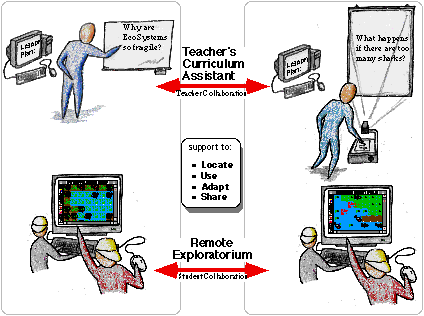
Figure 1. TCA and RE support collaboration of teachers and of students to develop repositories of simulations and of associated curriculum.
The teacher on the right uses TCA to search for curriculum on ecology and locates the version that the first teacher modified. Students in this classroom select a simulation of sharks in the ocean from RE. Their teacher adapts the curriculum to the new simulation and poses the question added as a result of the first class' work, "What happens if too many of one species are added to an ecosystem?"
![]()
3. Remote Exploratorium: Tools for Students
We have developed a design environment called Agentsheets [20] that can be used to create construction kits, simulation environments, visual programming languages, and games. Design environments are tools that allow groups of learners to construct artifacts meaningful to them. The process of designing serves as a vehicle to create opportunities for learning [2], and the use and modification of simulations of scientific phenomena forms a basis for collaborative activities in the classroom [12]. Many of the existing Agentsheets titles allow groups of students to set up, run, and modify simulations of scientific and mathematical phenomena [19].
Recently, we have combined the Agentsheets design environment with the Mosaic networking medium to create the Agentsheets Remote Exploratorium [1], providing learners access to interactive exhibits (Figure 2). Students can actively interact with exhibits including Electric World (an exhibit to experiment with electricity), and Waves (an exhibit to experience the Doppler effect and supersonic booms). The easy inclusion of additional information, such as instructions, learning motivation, and even related references for further exploration, is supported through the use of Mosaic and creates an interactive exhibit which contextualizes educational use. RE supports fundamental collaboration activities by allowing students to progress through several layers of usage:
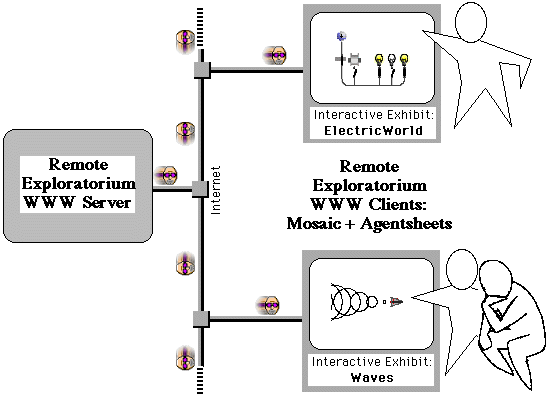
Figure 2. Remote Exploratorium: Servers and Clients.
3.1. Locating: Navigating through the Exploratorium
Exhibits are linked to other sources of related information located on the WWW. The learner makes use only of the Mosaic part of the virtual exploratorium to find interesting related information consisting of text, pictures, and videos. The Exploratorium may be visited on WWW at URL:
http://www.cs.colorado.edu/~l3d/remote-exploratorium/AgentsheetsRemoteExp.html.
Classrooms must have the Agentsheets player to run simulations.
3.2. Using: Downloading and Running Exhibits
If learners are interested in a deeper understanding of an exhibit, they can download it and run it. For instance, the Electric World exhibit is about electricity. In the Electric World Mosaic page (Figure 3, left), the learner can click the download option to access the interactive exhibit. In response, Mosaic sends a compound document to Agentsheets. The Agentsheets design environment loads sounds, installs agent depictions, compiles agent programs, and stores agent documentation. The learner sees two new windows on the screen: a worksheet in which the simulation takes place (Figure 3, right top) and a gallery of agents (Figure 3, right bottom) containing electrical components. Simple documentation describing the behavior of agents and means to interact with agents can be accessed through Macintosh Balloon Help. The balloons, like the code, depiction, and sound of agents have been transferred from the RE server via the Mosaic WWW client to the Agentsheets design environment. In the Electric World learners can operate switches and observe reactions. For instance, operating the left most switch in the lower row of switches will put the circuit into a feedback mode in which an electric coil and the electromagnetic switch located left of the coil will interact with each other.
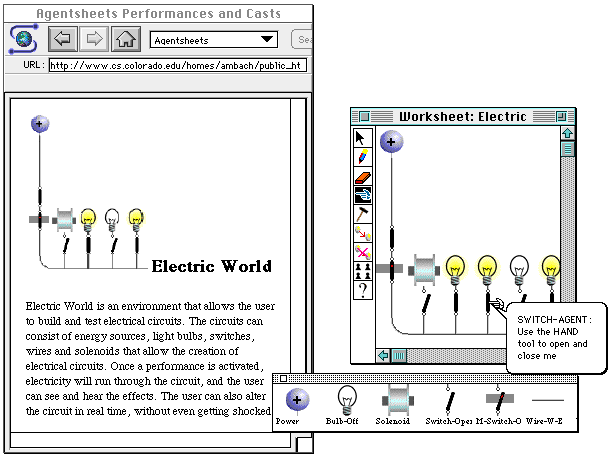
Figure 3. The Electric World Exhibit.
3.3. Adapting: Constructing New Simulations and Extending Behavior of Exhibits
Exhibits are not static artifacts to be observed. Learners have all the components to create new simulations or to change existing ones. In Figure 4 (left side), the learner has added a column of switches. By doing this, learners can directly and tangibly apply knowledge gained from the exhibit.
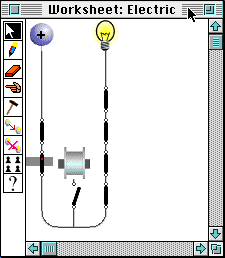
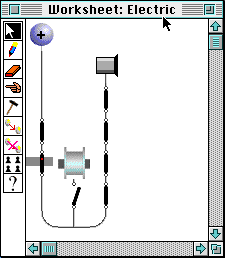
Figure 4. The changed Electric World is shown on the left. Adding a buzzer to the circuit is shown on the right.
Students can also change their role from end-users to designers by using Agentsheets
functionality to modify the behavior of an exhibit. For example, learners can add their
own agents to exhibits. In the Electric World a learner introduces a buzzer by first
defining its depiction, ![]() , using the Agentsheets depiction editor, and
then defines the behavior of the buzzer either using a textual programming language called
AgenTalk or using graphical rewrite rules. The new buzzer agent is ready to be used in the
Electric World (Figure 4, right side). It serves as a replacement for the bulb. When the
buzzer receives current, it plays a sound. This extensibility allows an exhibit to be
customized to support what is most relevant to the learner, and to reflect shifts and
changes in the learner's acquired knowledge.
, using the Agentsheets depiction editor, and
then defines the behavior of the buzzer either using a textual programming language called
AgenTalk or using graphical rewrite rules. The new buzzer agent is ready to be used in the
Electric World (Figure 4, right side). It serves as a replacement for the bulb. When the
buzzer receives current, it plays a sound. This extensibility allows an exhibit to be
customized to support what is most relevant to the learner, and to reflect shifts and
changes in the learner's acquired knowledge.
3.4. Sharing: Adding New Exhibits
Efforts are underway to extend RE to support participants in posting changes to existing exhibits and even adding entirely new exhibits. Currently, contributors must contact the Exploratorium curator via email.
![]()
4. Teacher's Curriculum Assistant: Tools for Teachers
The Teacher's Curriculum Assistant [25] is a design environment to support the curriculum development needs of classroom teachers. It accesses a special TCA curriculum repository on the Internet that points to educational resources such as RE and other learning resources available over the Internet. The design of TCA supports fundamental collaboration activities in the following ways:
4.1. Locating: Searching for Distributed Curriculum Sources
The first problem with using the Internet as a source of curriculum ideas is the distributed nature of the Internet. Resources may be located at thousands of sites around the world and there is no central listing of all these locations. TCA addresses this problem by requiring all postings to adopt a standard form of indexing and to register their indexes at a central site for TCA users. Thus, when someone wants to offer a new Agentsheets simulation, they fill out a form specifying what grades, subjects, etc. the title is appropriate for. An index record is created for the title, including this information and the location of the title on the Internet. Periodically, teachers using TCA update the database on their computers with new index records. All curriculum structure as well as indexes for the multimedia resources are kept on the teacher's desktop computer; only the resources themselves (text, pictures, video clips, spreadsheet templates, HyperCard stacks, software applications) need to be downloaded.
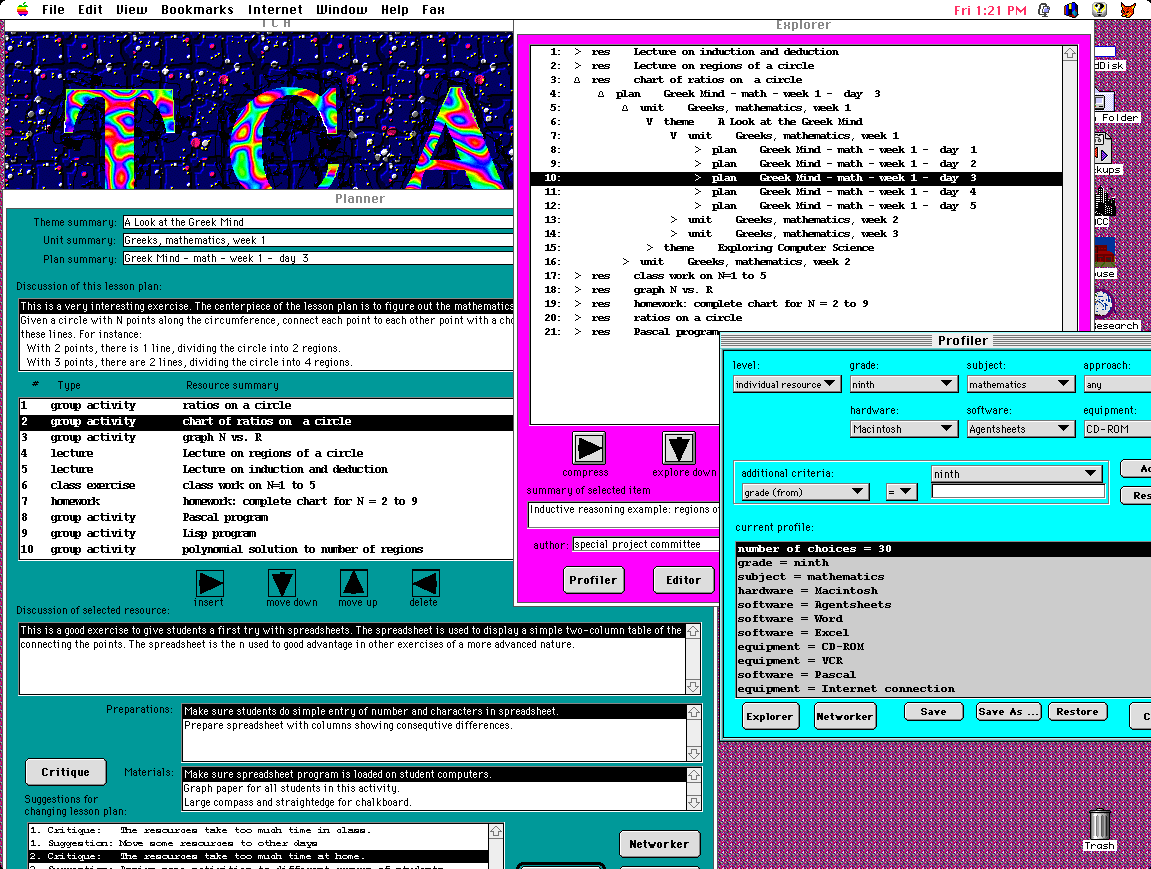
Figure 5. The TCA Profiler, Explorer, and Planner windows.
TCA provides a combination of query and browsing tools for searching the indexes in its database. This combination is designed to respond to problems in information retrieval in unobtrusive ways. Queries are notoriously difficult to formulate and brittle to execute. People cannot generally articulate specifications for the information they want. They need to see what is available and then gradually focus in on a set of interesting results [18]. Simply browsing through large information spaces, however, has its own pitfalls. People get distracted and lost; they lack an overview and focus [7].
TCA provides a classroom Profiler (Figure 5, far right blue window) for teachers to specify the characteristics of their classrooms. The Profiler gathers information for queries by collecting facts about a teacher's classroom. For instance, what is the grade level and subject; what hardware and software are available; what pedagogical approaches are preferred? Then, when a teacher decides to explore curriculum on the Internet, TCA automatically generates a query for just those curricular resources.
Once teachers have located a promising set of curriculum using the Profiler, the Explorer (Figure 5, middle red window) can be used to browse through this smaller, more manageable amount of information. The Explorer lets a teacher traverse through four levels of curriculum: semester themes, weekly units, daily lesson plans, and individual resources. In Figure 5, for example, a teacher displayed a number of resources for ninth grade mathematics in the Explorer window. She then expanded the third resource to find a lesson plan built around this resource by pressing the up arrow. Continuing, she found a weekly unit that included five coordinated lesson plans. In this way, the teacher found sample curriculum to use with the selected resources and to adapt for a week of activities that would promote her pedagogical goals.
4.2. Using: Downloading Educational Resources
Teachers can efficiently perform searches on their own computers to find which of all the curricular resources on the Internet are most suited to their needs. Only when it comes time to actually use the resources do they need to download the ones they want. TCA downloads them automatically using the location information in the indexes.
4.3. Adapting: Tailoring Educational Resources and Curriculum to Local Needs
TCA provides several support mechanisms to help a teacher adapt curriculum and resources to actual classroom needs:
* Computational critics (rule-based mechanisms for evaluating designs [6]) in the TCA system compare the user's profile with the indexes for a given curricular item and suggest changes to eliminate incompatibilities
* The TCA system uses case-based reasoning adaptation rules [11] to make changes automatically, based on incompatibilities between the profile and indexes; the teacher can accept or reject these changes.
* A teacher can use commercial applications from within TCA (word processors, spreadsheets, Agentsheets) to modify resources created in those applications.
* The lesson Planner in TCA can be used to modify curriculum themes, units, and plans, while the Editor window can be used to change the indexing of resources.
The lesson Planner (Figure 5, left green window) allows teachers to build lesson plans by adding and rearranging resources, such as textual readings, group activities, collaborative research topics, and class presentations. Teacher preparation instructions and materials requirements from all the resources in the lesson plan are displayed together to help the teacher get ready for a class.
4.4. Sharing: Posting New Curriculum to the TCA Server
The networker component of TCA allows teachers to download and post to Internet sites, and thereby to share in the collaborative process of curriculum development. It lets teachers download any indexes that have been posted since they last updated. It also lets them upload their contributions, for instance to post modified versions of curriculum or new resources. This component is used to set up details for Internet usage, such as phone numbers and sites for maintaining TCA indexes.
![]()
5. Discussion
We encountered several issues while creating RE and TCA that we believe to be barriers to the use of Internet and WWW technology as collaboration media:
Reliability: Imagine if a student were using a textbook and that textbook periodically disappeared without warning. This situation, although an Internet reality, is unacceptable in widespread educational use of distributed educational resources such as RE.
Efficiency: Exhibits in RE require not one, but several files containing various types of information (e.g., sound, pictures, code). Participants have a low tolerance for files that require many minutes to be downloaded successfully, however file compression and aggregation is not supported within the network media. To address this problem in TCA, the information teachers need for planning is maintained on their computer. Options are provided that allow teachers to schedule the downloading of large educational resources overnight or in other less critical times.
The Sharing Bottleneck: Barriers to true two-way collaboration over the Internet and WWW fall into two categories: technical and institutional. On the technical side, only very limited mechanisms for feedback are currently supported within WWW client software. For the most part, interaction is limited to selecting from provided options or entering small amounts of text into forms. On the institutional side, there are many policy decisions to be made and processes to be worked out concerning verification and authentication of posted materials. For instance, who should verify (if anyone) that posted exhibits actually compile and run? On a more ominous note, what policies and mechanisms are required to ensure that simulation agents with malicious behaviors, such as deleting or scrambling data, are detected before widespread dissemination occurs? Many institutional issues are also raised by the attempt to establish a curriculum repository. Sanctioning and endorsements of TCA require policy decisions. For instance, should posted curriculum be reviewed against some criteria concerning suitability for the claimed audience or other educational content concerns? Who will make these decisions and what are the criteria? One solution is to have several curriculum servers, some mediated by providers of curriculum, others open.
Standards are Required: We have tried to design computer support tools to help students and teachers take advantage of the Internet as a repository of activities and curriculum. In doing this, we have found that the repository itself must take on structure. The Internet imposes little structure; that is why the world's largest library is the messiest that has ever existed [13]. The WWW imposes useful structure with its hypertext mark-up language (HTML), and newer alternatives like Hyper-G are imposing more structure to permit higher functionality [5]. RE introduces a file type for transmitting Agentsheets titles. TCA defines indexing formats for curriculum. The construction of our tools for students and teachers takes advantage of these structures. In suggesting structures, we have tried to balance the needs of standardization with the goals of open-ended collaboration.
Institutional Collaboration is Required: Before a system such as TCA can achieve widespread use, the indexing scheme it proposes must be accepted as a standard by providers of curriculum and educational resources. Institutions such as federally funded curriculum development efforts, textbook publishers, and software developers must collaborate to seed TCA with a critical mass of information, and a community of teachers must begin to use it.
![]()
6. Summary
We started with Agentsheets, an environment for creating simulations that can be used for collaborative activities of students. This needed to be supplemented with a means for distributing new titles and allowing students to find titles that met their needs. RE was designed to use the WWW as a medium for students and educators to share simulations and other interactive learning environments. Classroom experience with Agentsheets showed the need for providing curriculum contexts for the simulations. TCA is an attempt to establish a medium for teachers to collaborate around a growing body of curriculum. This effort in turn points out the need for institutional collaboration to form a community of users that accepts the standards proposed by TCA. In conclusion, we have found that classroom support requires support for teachers as well as for students. Such support should cover the activities of locating, using, adapting, and sharing. Only when these activities are supported, can networking media be transformed into collaboration media.
Acknowledgements
The Teacher's Curriculum Assistant is under development at Owen Research, Inc. with support from DOE grant DE-FG03-93ER81588, NSF grant III-9360544, and NASA grant NAS9-18921. The Remote Exploratorium is under development at the Center for LifeLong Learning and Design, University of Colorado at Boulder, with support from Apple Computer, Inc., NSF under grant RED 925-3425, and ARPA under CDA-940860. We wish to acknowledge the encouragement and feedback from administrators and teachers of the Boulder Valley Public Schools, especially Len Scrogan, Scott Dixon, David Clark, and Stevan Kalmon.
![]()
References
1. Ambach, J., C. Perrone and A. Repenning, "Remote Exploratoriums: Combining Networking Media and Design Environments to Support Engaged Learning," To appear in: Computers in Education (Special Issue on the Internet in Education), August, 1995.
2. Balestrie, D., S. C. Ehrmann and D. L. Ferguson, "Learning to Design, Designing to Learn: Using Technology to Transform the Curriculum," Taylor and Francis, New York, 1992.
3. Berger, P. L. and T. Luckmann, The Social Construction of Reality: A Treatise in the Sociology of Knowledge, Doubleday, New York, 1989.
4. Ellis, J. D., "Teacher Development in Advanced Educational Technology," Journal of Science and Technology, Vol. 1, pp. 49-65, 1992.
5. Fenn, B. and H. Maurer, "Harmony on the Expanding Net," Interactions, Vol. 1, pp. 26-38, 1994.
6. Fischer, G., K. Nakakoji, J. Ostwald, G. Stahl and T. Sumner, "Embedding Computer-Based Critics in the Contexts of Design," Conference on Human Factors in Computing (Interact '93 and CHI '93), Amsterdam (24-29 April), 1993, pp. 157-164.
7. Halasz, F., "Reflections on Notecards: Seven Issues for the Next Generation of Hypermedia Systems," Communications of the ACM, Vol. 31, pp. 836-852, 1988.
8. Harel, I. and S. Papert, "Software Design as a Learning Environment," Interactive Learning Environments, Vol. 1, pp. 1-32, 1990.
9. Kay, A. C., "Computers, Networks, and Education," Scientific American, (Special Issue: The Computer in the 21st Century), pp. 148-155, 1995.
10. Kearsley, G., B. Hunter and M. Furlong, "Scientists at Work," in We Teach with Technology: New Visions for Education, Ed., Beedle & Assoc., Wilsonville, OR, 1951, pp. 63-78.
11. Kolodner, J., Case-Based Reasoning, Morgan Kayfmann, San Mateo, CA, 1993.
12. Linn, M. C., "The Computer as Learning Partner: Can Computer Tools Teach Science?," in Technology for Teaching and Learning, K. Sheingold, L. Roberts and S. Malcom, Ed., 1991, pp. 31-69.
13. Marchionini, G. and H. Maurer, "The Roles of Digital Libraries in Teaching and Learning," Communications of the ACM, Vol. 38, pp. 67-75, 1995.
14. Papert, S., Mindstorms, Basic Books, New York, 1980.
15. Papert, S., The Children's Machine, Basic Books, New York 1993.
16. Penner, L. A., G. M. Batsche, H. M. Knoff and D. L. Nelson, The Challenge in Mathematics and Science Education: Psychology's Response, APA, Washington, D.C., 1993.
17. Popper, K. R., Conjectures and Refutations, Harper & Row, New York, 1965.
18. Rao, R., J. O. Hearst, J. D. Mackinlay, S. K. Card, L. Masinter, P. K. Halvorsen and G. G. Robertson, "Rich Interaction in the Digital Library," Communications of the ACM, Vol. 38, pp. 29-39, 1995.
19. Repenning, A., "Programming Substrates to Create Interactive Learning Environments," Journal of Interactive Learning Environments (Special Issue on End-User Environments), Vol. 4, pp. 45-74, 1994.
20. Repenning, A. and T. Sumner, "Agentsheets: A Medium for Creating Domain-Oriented Visual Languages," IEEE Computer (Special Issue on Visual Programming), Vol. 28, pp. 17-25, 1995.
21. Riel, M., "A Functional Analysis of Educational Telecomputing: A Case Study of Learning Circles," Interactive Learning Environments, Vol. 2, pp. 15-29, 1992.
22. Roschelle, J., "Learning by Collaborating: Convergent Conceptual Change," The Journal of Learning Sciences, Vol. 2, pp. 235-276, 1992.
23. Smith, D. C., A. Cypher and J. Spohrer, "KidSim: Programming Agents without a Programming Language," Communications of the ACM, Vol. 37, pp. 54-67, 1994.
24. Songer, N. B., "Learning Science with a Child-Focused Resource: A Case Study of Kids as Global Scientists," Technical Report, , School of Education, University of Colorado at Boulder, 1993.
25. Stahl, G., T. Sumner and R. Owen, "Share Globally, Adapt Locally: Software Assistance to Locate and Tailor Curriculum Posted to the Internet," To appear in: Computers in Education (Special Issue on the Internet in Education), August, 1995.
26. Tinker, R. F., "Educational Networking: Meeting Educators' Needs," INET '93, 1993.
27. Vygotsky, L., Thought and Language, MIT Press, Cambridge, 1989.
![]()
Go to top of this page
Return to Gerry Stahl's Home Page
Send email to Gerry.Stahl@drexel.edu
This page last modified on January 05, 2004